Adjust the Size of the thermal shutter to match your measurements
Entering your measurements
This Step of the process allows you to submit the sizes, in Millimeters (mm), that you would like the thermal shutters manufactured to.
Our survey sheet and how to measure a shutter guide provide detailed guidance on measuring up correctly for thermal shutters.
Depending on your input, the minimum and maximum dimensions are as follows.
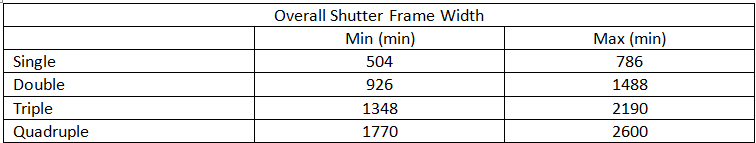
Please change the size of the thermal shutter to match your measurements. Click on any size (Shown in millimetres) which appears with either a red arrow above them or just with numerals with a blue line through (See above).
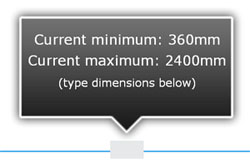
Amend each size as required, within any minimum or maximum production sizes allowed, which may appear highlighted in a black text box (See above)
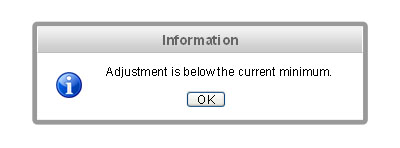
If you enter any size which is above or below the current maximum or minimum a text box will appear (See above).

Certain sizes will be automatically calculated based on other size information shown for each window. These appear as white numerals in a red text box (See above)
Manufacturing and measurement tolerances
Our manufacturing works within tolerances of 2-3mm.
Need Help?
If you are having any problems or have any questions about the window you want to order please call our Sales Department on 01234 868 628





